Features Available To Facebook Pages Based on Category or Page Type
FBtutorial.com — In case you didn’t know, there are certain features or options available to different Facebook Page types or Category and we would like to provide some information about this–for those looking to create a Page on Facebook.

Facebook Page Templates
There are also specific Templates for each Page Types with default buttons and tabs designed to help each Page, from Standard to Business Template, Non-Profits, Politicians, Venues, Services, Restaurants & Cafes, and Shopping.
It is important to choose the right Template for your Facebook Page Type for best performance.
What features are available based on my Page’s category?
Depending on your Page Category or Type, Facebook has designated certain features, buttons and tabs to help your Page’s performance.
The common Page types on Facebook, are: Local Businesses, Companies & Organizations, Websites & Blogs, Books & Magazines, Brands & Products, and Artists.
Depending on your Page’s category, different features are available for your Page. The table below outlines the different Page categories (across) and the features that are available to them (down).
Facebook Page Category Features
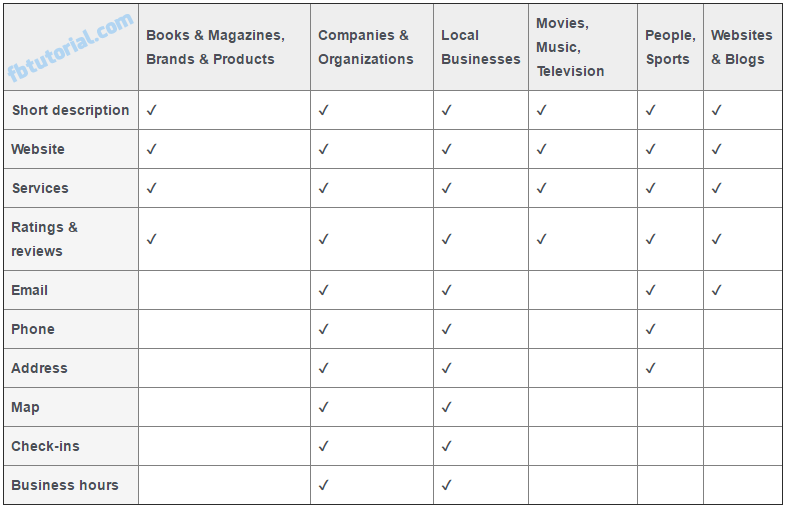
In the next paragraph, we focus on how to switch the category of your Facebook Page–should in case you need to do so.
How To Change Your Page Category
It is easy to change your Page’s category on Facebook to better suit your goals.
Note that, different features may be available based on the category you choose for your Page.
To change your Page’s category, follow these steps:
- Click About on the left side of your Page
- Below General, click Edit next to Category
- Type in up to 3 categories and select an option from the dropdown list that appears
- Click Save
According to Facebook, there’s no limit to the number of times that you can change the category of your Page. If you don’t see a category that describes your Page, simply choose the closest available option.
Good luck!


