Tutorial: How to add milestones to your Facebook Page
FBtutorial.com — If you own or manage a Facebook Page, you should know how to add a milestone to your Facebook Page. Most people use Facebook Milestones to highlight the growth of their business page on the social network giant.

A milestone in the context of this Facebook tutorial, can be defined as an action or event marking a significant event or stage in progressive development. Synonyms for milestone include; achievement, landmark, significant event, highlight, etc.
Milestones, according to Facebook, are a special type of Page post that let you highlight key moments on your Page’s Timeline. People use milestones to share important events that tell the story of what their Page has achieved, such as reaching 1 million Likes on Facebook.
How to add milestone to your Facebook Page
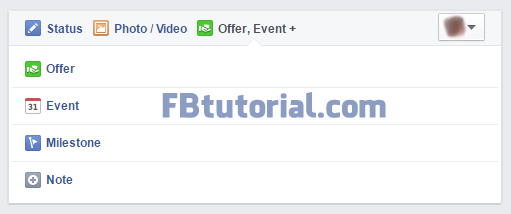
To add a milestone to your Facebook Page, follow the simple steps below:
- Click
 Offer, Event + at the top of your Page’s Timeline
Offer, Event + at the top of your Page’s Timeline - Select
 Milestone
Milestone - Add a title, location, date and details for your milestone
- Click Save
According to Facebook Help Center, the earliest date a milestone can have is when your Page was created, unless you edit your Page’s start info.
To edit your Page start info, follow the simple steps below:
- Click About below your Page’s cover photo
- Click Page Info in the left column
- Click to edit the Start Date section
- Select a start type and date from the drop-down menus
- Click Save Changes
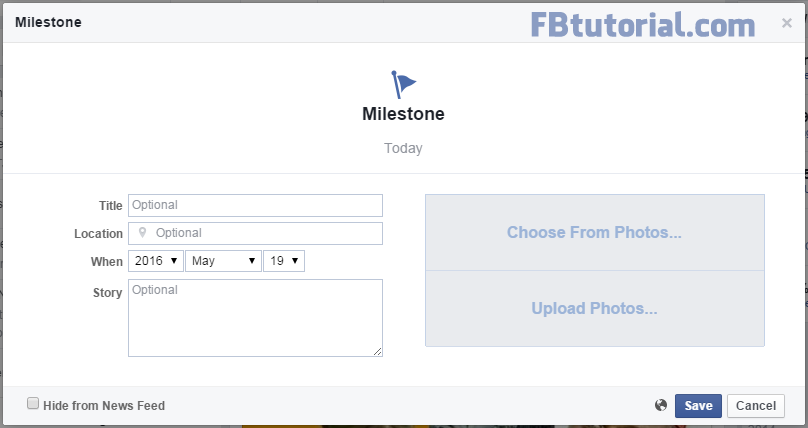
As you can tell by now, the feature for adding a milestone on Facebook Pages, is not really visible by default. In fact, one of the readers of FBtutorial.com sent us a message asking how to add a milestone to their page that just hit 10,000 Likes. The Facebook User could not find the option for adding a milestone to her business page on Facebook.
It is our hope that this facebook tutorial will continue to help those who may also be having difficulties figuring out how to add a milestone to their Facebook Page.
If you have questions about how to use any of Facebook features and services, let us know in the comment section below or shoot us an email via the contact form on our website.
- Q: Have you ever used Facebook Milestones on your Page? What achievement did you use the feature to highlight?
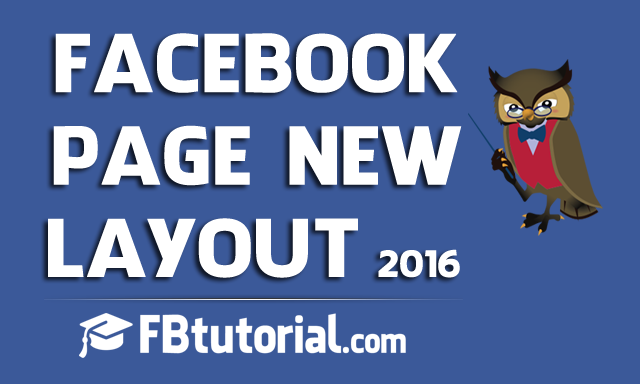
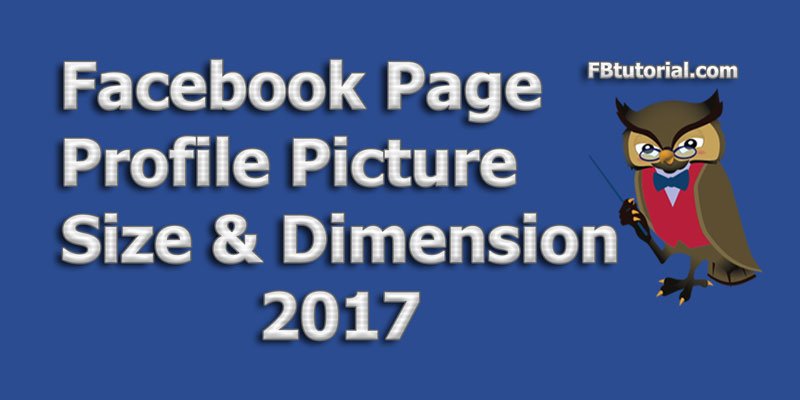
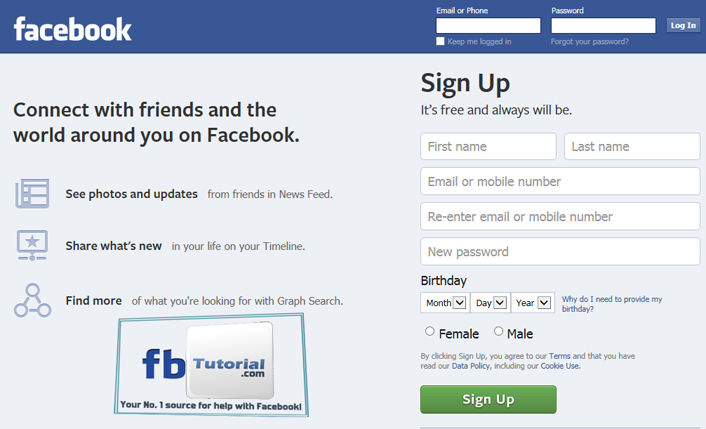
The Page layout doesn’t look like this anymore. How do you add a milestone today?
Hi @cats’o’rama,
It certainly sucks how Facebook constantly change things around on their website without providing any documentation on the new changes.
We are looking into this Facebook Milestone issue and will update this post with new information.
Thanks!
FBtutorial.com Team
I added milestones to a page and they were visible on the page for a long time. Suddenly they all dissapeared and are now only visible in the about section. How do I fix this.
@Johan — thank you for your comment on fbtutorial.com!
In deed, things have changed on the “giant social network” since we posted a tutorial on how to add milestones to a Facebook Page. In fact, Facebook removed the option to add Milestones on Pages (late last year: http://fbtutorial.com/facebook-removes-option-to-add-milestone-on-pages-is-this-temporary/) and just re-enabled the feature this month (February 2017).
That said, Milestones is currently only visible in the About section of Facebook Pages and we don’t see that changing any time soon. There is no “fix” for stuff like these as it was a decision made by Facebook and not a bug.
The question now is — is it not better to at least have Milestones displaying in the About section of Facebook Pages than not having it at all? 🤔
Kevin,
FBtutorial Team
What a stupid concept! Milestones are very important and we should be able to a) see the ones already created and b) CREATE NEW ONES!!!!!
Hi there, just wondering which of the page roles can create, edit and delete milestones? I’m looking to make an important announcement on my business page and don’t want my editors to be able to delete or edit it. Just a single post, happy for them to edit/add/delete all other posts. Any ideas?