My Facebook confirmation code is not working – Please Help!
FBtutorial.com — The FBtutorial team is providing answers to questions that Facebook users are having with their account. In today’s Q&A, this Facebook user is not able to get her Facebook confirmation code to work.

“hi I am trying to recover my facebook with the code Facebook had already sent me a couple of times, but code dosent work. I did verify with my phone number and email nothing is working. Why is this keep happening to my account, same thing happened a week ago and a was able to recover my facebook and now again for the second time Facebook want to confirm my identity. Please advice or provide me with codes the works.”
Thanks – Mariah valentin
Hi Mariah,
Thank you for reaching out to the Fbtutorial team for help with your Facebook account.
The issue you are having with your Facebook is also experienced by other users as well; so you are not alone in this.
Another user who experienced similar problem with their Facebook confirmation code not working, says:
“when i try to log in i receive this message: Use a phone to verify your account. I enter my phone number and receive the confirmation code but the problem is when i put the confirmation code and press confirm, nothing happens. no redirection and the confirm button is active again, i press it again and still nothing happens”
Solution to Facebook confirmation code not working
Many users experiencing this issue all tried to verify their account using their smartphone via the Facebook app.
A working solution to Facebook confirmation code not working is to NOT use your mobile phone to verify your account. Rather, login to your Facebook using a Laptop or Desktop PC to enter your confirmation code and successfully verify your account.
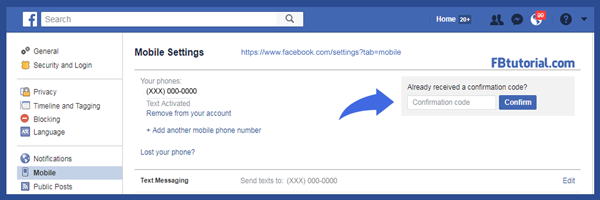
Alternatively, you can try confirming your Facebook using your mobile phone browser by going to https://touch.facebook.com/ and then your account settings at touch.facebook.com/settings/account/ to follow the self-explanatory direction for confirming your account on mobile.
In case you are wondering what touch.facebook.com is? – It is a more sophisticated and have more features. It is a slim version of facebook.com made mainly for smartphones and touch devices without an app for the specific mobile operating system. It allows viewing your feed, friends profiles, photos, commenting and managing your account just like you would on Facebook Desktop.
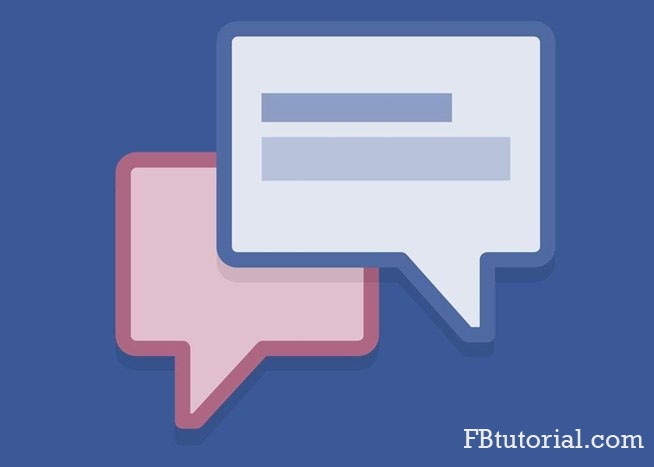


Hi, I have the same problem that nothing happens when I’ve put in my security code. i did put it on my laptop, not my mobile.
it’s sooooo frustrating!
What else can I do to get back into my fb page?
Don’t worry, I got it sorted. I used to press on “submit”, but once I only pressed on “Continue”, I’m back on my fb page
@Marlene — thank you for your comment on FBtutorial.
We are glad to hear you got it sorted out and have regained access to your Facebook Page.
Cheers!
I have tried everything go gain access to my locked facebook account. the 6 digit code never works on my laptop or my phone
Still doesn’t work. Nobody seams to have a real solution
I did all of the above on both laptop and mobile. None of it works. It appears that this problem is isolated to small businesses and people who have managed pages. I have NOT been able to log on for days. Anyone else has luck yet, with a different solution than the above solutions?
hey i am jallira can you hapl
I’ve tried absolutely everything and still this same old bullshit.
@Karrin — Try to figure out what is triggering your Facebook account to be getting locked. As for the confirmation code, if done right, it should be a one-time procedure unless you change device or something within your account setting.
You can send us screenshot of the issue or error message you’re getting on Facebook and we can look into the problem for you.
That said, try to be optimistic, exhibit more patience and you may soon figure it all out by yourself!
It keeps telling me try again in full City lover repeatedly put in the code that y’all gave me I’m very aggravated please help you told me directly at 512-872-9134
Why
I’m having this problem too!!
Get the Code sent to you again and press CONTINUE. Do not press the submit button
Well, I’m still locked out of my account. It’s been almost a week now. I try to login, they send a code to my phone, I type the code in and click submit and it just reloads the page again asking for the code. If I click continue, it tells to to confirm the code, which just results in that same page reloading. I have tried on my laptop, on my phone and using touch.facebook.com Nothing works. I am being locked out of my account, which I use for work, for no reason. I had previously submitted a photo of myself, which got me back in a few weeks ago, but this latest issue is not being solved. I need a human being and not a robot to solve this for me.
@Gavin — sorry to hear you are temporarily locked out of your Facebook account. We encourage that you do not give up on regaining access to your Facebook. As you may already know, Facebook constantly change things around on the platform: what works today may not work tomorrow.
We are researching this confirmation issue further and currently not able to reproduce the problem you’re experiencing on our end at FBtutorial. Confirmation via touch.facebook.com still works.
There must be something else triggering your account to be getting locked for security reasons. Maybe you often login to your FB account from unrecognized devices?
Thanks for the reply. Well yes, I may well login from 2 different devices, or even locations. But as long as I can confirm that it is me that should not really matter. Surely that is the point of the security options? I often use a VPN on my browser too since it is work and I prefer to keep things encrypted and I prefer to keep the page logged in from a particular location, you know? I suspect that if the VPN drops out, that is the issue. The Facebook algorithm or robots cannot understand how I can be logged in from place A and then a few minutes later in place B. However, I still maintain that if I can answer the security issues, I should be allowed back in. The Algorithm should allow for VPNs.
I should add that I try every day, on a couple of different platforms each day, and the same problem happens. It doesn’t matter how many times I enter the correct code, the one which is texted to me, it just reloads the same page and keeps asking me to enter the code.
Im experienceing the exact same thing!!! And worse is every time i try go to a support of fb online the same login with activation come on. Surely fb can do better!!!!
same problem facebook locked me out – i receive codes to both my mobile phone and email but once i enter the code and click either submit or continue nothing happens!! super annoying and no way to submit a support ticket or get real help
I have the same problem! But when I click to send a code it doesn’t work! I don’t receive a text message! This is actually ridiculous
It just happened to me and no luck so frustrating as i just added a business now cannot get in..what the hell is going on. there is also noone you can call for help what BS
Same and its insane. Reset my Password via email then when I l;ogin it asks for a code that gets sent once then nothing occurs when its entered. This endelss loop of nothingness has been going on for days and is now affecting my work.
That’s what’s happened me did you get to the bottom off it?
How long does it take ? I’ve been locked out my fb account for 4 days now and I need it back up and running!
Hi I couldn’t able to access my facebook account even I get code from my friends
what is at least 6 digit number letter and puncutation marks
@Renu — sorry we don’t understand your question. Can you pls clarify?
I’m going about two days. On Tuesday 11/07/17, I was on my Facebook mobile when I received “ your Facebook session has expired.” I have only been logged in on my mobile device not her accounts in about 2 years. Facebook completely signed me out. So, I went to login and naturally I forgot my password. So, I received a received a security code to reset my password. It did not work. I tried several times. I even asked for the code to go to my email. With no avail nothing. I tried logging in on my iPad and still did not work. All the codes were”wrong” I entered them correctly. And it did not work. Facebook sent me an email to prove I’m the owner of the account. Here’s the catcher… when I set up my Facebook 9 years ago I as my user name I used my nickname Angel with my last name. When I got married last year I kept my maiden name on it and added my married name. So I sent the my military ID card with my married name, my drivers license with my maiden name, and my marriage license. Knowing dang well my given name “real name” is on these documents. Facebook sent me an email that they could not confirm I was the owner of the account. I have an extremely unique maiden name. I even sent an email to the help desk. I haven’t heard back. I opened a new account. But, hoping to get in my old account. Is there a wait limit? Like a 24 hour wait? My business is linked to my old account. Self employed. I have father and mother as friends and they have passed. Along cousins and friends. Along with many memories. So, even though everyone says just open a new account. My old one has sentimental value due to the loss of both my parents and memories. Any suggestions please.
Opening a new account didn’t work for me. As soon as I tried to add a work colleague as a friend I was met with a checkpoint and asked to upload a photo of myself. I did that and a few days later when I tried to log in to the new account I was told it had been disabled. They talk about reporting abuse, but they are abusing me and my work account. I am still locked out. I get codes sent to my phone every day. None of them work.
Will someone please help!
I am also unable to get the confirmation code to “stick”. It gets sent to my phone, I input it as instructed and press submit…it disappears and I am stuck without getting back into my account. This has happened countless times over the last three weeks as I hope against hope it will eventually work. I can’t believe how bad this service is!
Fb service is about as good as the irs
Help!! I forgot my password. I went through the step. I put my email in and send me a code. When I put that code said say that code doesnt work. I try sent it again to my email but its same code that doesnt work. I need help please. HELP!
Same exact thing happening to me! Only I get the code sent to my mobile number and not email. Have you found a solution????
I am locked out of facebook, code does not work, please help
I’m having all these issues as well. I get that I’ve entered codes to many times try later but when I do I’m still getting the same issue. I need to get back on my account ASAP. Please help
Hi Liza,
Were you able to access back to your facebook?
I’m facing similar issue and it’s so annoying
After all the advice given about how to ensure the confirmation code works so that my daughters Facebook is up and running again; this still is not working for my daughter! The confirmation code still does not work no matter what and she remains locked out of Facebook!, help please
Have you found a solution?
It happened to me and I’m receiving no code too, and in the rare case I did get one, it just did nothing
Incredible,
No one on facebook help, did you get through it?
Tony
I am having the same issue the code is not working at all can someone tell me how to recover my account I didnt do anything different than I normally do today for this to happen …
is there anyone that can help all of us. i am so frustrated. is there a email support or contact number i can call
Facebook should be taken over in the United States. There is no freedom of speech on here, and they kick you off when the get butt hurt. I just got kicked off for posting a picture on my own page under a Friend’s comment. Even though the photo was of a woman, there was no nipple or crotch shot visible. I been kicked off for 7 days. I’ve also been kicked off for speech just joking around with friends. What happened to freedom of speech?
I have the same problem. Security code doesn’t work, submit button doesn’t work. None of the above solutions work. This is a serious problem as I manage a number of Facebook ads and can’t log in!!
I’m having the same issues and can’t seem to find a solution.
Were you able to connect back Vanessa since your code verification problem? I’m having same problem since 24 hours
Forgot password n confirmation code is not working
I’ve had the same problem. .don’t get any result. …what should we do to recover account? ??
My account was suddenly locked for some security reason. Facebook sent me a security code via my phone. But each time I enter it and press submit nothing happens. I have tried to press continue and I get a red bar in where it says to enter the security code sent to my phone… which does not work. I have been stuck like this for two days now.
My page is very important as I am running a business page from it.
Same here. Confirmation code does not work, I try to enter it from my home PC ; from my business center PC – FB sent numerous codes and nothing happened. But when I mistakenly entered their message number (5 digits) – FB immediately responded telling that this is a wrong information. It is extremely annoying that billionaire FB does not even have a customer service and let users to educate each other by guessing which solution would help.
It’s been five days now that I cannot open my Facebook page either using the security code sent to me by phone.
I enter the number sent to me and push “submit” but nothing happens.
Sometimes I receive a mail from Facebook saying that it looks like I am having issues logging in…. It says to click on the link that is below in the message. But when I do it sends me to the same page where I enter a number I get through my phone, then I press “submit” and it doesn’t work.
My cousin says that she cannot even see my Facebook page anymore, nor my messenger… It’s like my page is deleted somehow… All this is very scary and very stressing as I have a Facebook page to run and cannot do so as long as I cannot log into my Facebook account.
And I would really appreciate if someone from Facebook could at least talk to me, send me an e-mail…. Tell me that they are working on my case…. It’s been 5 days now!!! And I am losing some money not being able to run my Business Facebook page.
Thank you.
Fb confirmation code doesn’t work for me neither. For a while it wouldn’t even give me a code, then I texted “F” to 32665. But it still doesn’t work. I love it in the comments when they give you a link the fb help desk. You need to be logged in first
Same problem.super frustrated as I work on FB. Second time I’m being kicked out for using multiple devices. This time they tell me to confirm my account by entering a code which they are supposed to send to my phone. I’m pressing ‘send code again’ like a million times, no code is comming through.. pls help.
I too am locked out of facebook. I only use my desktop computer. Multiple codes have been sent over 2-week period. After entering code and I click on “continue” (or “submit” doesn’t matter which) the page reloads . I would cancel facebook- but I’d have to get into my account to do that.
Identify confirmation code is not working
I’m having this trouble as well where I can’t get any of the security codes to work and need help getting back into my account. None of the codes are working and now they aren’t even sending me codes anymore. I’m beyond furious! I run my business on FB and need access and can’t just create a new account.
im having the same problem… been locked out since yesterday .. at first i got the security code and it didnt work and now when i request a new one nothing as been sent… tried all this steps above nothing work… i dont want to make a new facebook as the old one have a sentimental value to me… to many memories that i cant recover… already emailed support team no answers back… already sent my passport already tried every single thing… PLEASE HELP
Exactly the same problem here, and have tried many times to fix it, with new codes and different computers.
It is absolutely ridiculous that such a large company has this problem, and doesn’t give anyone proper access to fix it.
All other companies give you access to support people – why not facebook?
Hi All, I am Zainudin Johari from Malaysia. I also have that problem. Iwrote in a report that states my problem :
Dear Facebook,
Please help me, I cannot go into my account because of the security code.
Every time I requested a code, they say it is sending to my mobile number which is 0166946162 but it never arrived.
My details :
Zainudin Johari
Facebook ID : Zainudin Johari
email : zzj2004@gmail.com
mobile : +60166946162
Thank you
Zainudin
So if I cannot log into my account without getting the request for the code, what the hell am I supposed to do then??? I keep seeing this answer *everywhere* but I can’t log in!!!!
Is there any solution found to these problem? Because now I am in same position. Please help me! Thank you.
I see the robot has stopped replying. Pointless. I have this same problem for weeks. Nothing works.
Blocked Account -Please Complete a Security Check notification Everytime Mentioning Correct Security Code UNABLE TO LOGIN MY ACCOUNT NAME Rakesh Mehndiratta EMAIL mehndirattarakesh075@gmail.com PLEASE RESOLVE CORRECT EMAIL SIGN IN ISSUES
Well, I’m still locked out of my account. It’s been almost a week now. I try to login, they send a code to my phone, I type the code in and click submit and it just reloads the page again asking for the code. If I click continue, it tells to to confirm the code, which just results in that same page reloading. I have tried on my PC on my phone and using touch.facebook.com Nothing works. I am being locked out of my account, which I use for work, for no reason. I had previously submitted a photo of myself, which got me back in a few weeks ago, but this latest issue is not being solved. I need a human being and not a robot to solve this for me.I Always Login with My PC Recognized Device EVERYTIME SAME DEVICE PC RECOGNISED PC WHICH WAS USED EARLIER
Hello all, I am logged off from my Facebook account for few days already and giving up on how to log in again. The biggest problem is that my account is related with my Ads Manager of my business, there were no other users that were able to log in. So the ads are going on, but I can’t get in there to administrate it or see the results, or buy new promotions.
How did it happen? When logging Facebook asked me to go through Security Check step where it asks a confirmation code. I got a message with a code but I didn’t enter it at once and it didn’t work anymore after 10 minutes or so. There is a button saying “Send code again” – But it never sends it. I tried many times, from different devices – I just don’t get it anymore. It is so frustrating – please help with any suggestion on what to do or whom to contact with this issue.
Blocked Account -Please Complete a Security Check notification Everytime Mentioning Correct Security Code UNABLE TO LOGIN MY ACCOUNT NAME Rakesh Mehndiratta EMAIL mehndirattarakesh075@gmail.com PLEASE RESOLVE CORRECT EMAIL SIGN IN ISSUES
I’m still locked out of my account. It’s been almost a week now. I try to login, they send a code to my phone, I type the code in and click submit and it just reloads the page again asking for the code. If I click continue, it tells to to confirm the code, which just results in that same page reloading. I have tried on my laptop, on my phone and using touch.facebook.com Nothing works. I am being locked out of my account, which I use for work, for no reason. I had previously submitted a photo of myself, which got me back in a few weeks ago, but this latest issue is not being solved. I need a human being and not a robot to solve this for me.
I have been having this issue, too and have been locked out for a week. I request a security code and if it comes, it doesn’t work. Most times it doesn’t arrive at all. I use my FB for work and the fact that I can’t just reach out to a human to help is ridiculous – they all ask to be logged in to FB first. Randomly yesterday I got an email saying my cell phone carrier had changed (it has) and the security setting was out of date, so log in to change my carrier setting…hahahaha, that’s funny considering I can’t log in because the security codes to my cell phone aren’t working because I have to log in and change my carrier settings.
My husband had his locked also… cant get inti his account and when entering the security code kept being sent back to the same page over and over. He has now deleted the app completely but is constantly being sent more and more security codes from various numbers! Each time he blocks that number, another one shows up from another number!
The message he is getting has a google chromw symbol on the bottom… we cant stop these notifications! He has nobfacebook accoubt that he can access to stop notifications either! Ready to destroy phone at this rate.
I have been blocked from my Facebook for days with no possible way to reach anyone at Facebook for a solution. I cannot across my personal or professional page which I use for my work and rely on for income. Facebook will not accept the codes I enter. Or will not send a code at all. My friend sent a request to Facebook to allow me in to my page. I sent my photo id and Facebook replied that my page is not locked. This is false. I cannot get across. I did not violate any rules or standard. Someone please help me
I have been trying to get into my account for almost a month!
First it asked for a photo. Then a week later it let me in for about five minutes before it asked for the photo again.
Then it went into the security check loop where you enter the security code they send you over the phone and nothing happens.
I just want to get in long enough to delete my account.
After running Norton, when I tried to access FB I was told to enter a 6 digit code sent to my desktop e-mail account and my phone. The code didn’t work. Over the last couple of days I’ve changed my password several times, and been sent 5 different codes, but none have worked. I just get told that the code I entered was not the one sent to my phone. I’ve tried “recover my account”, but again was asked to enter a code, and that one didn’t work either. I’m totally locked out and nothing I try works.
Hey, I am having the same problem as above, and have tried the touch.facebook.com site; however, we are not currently logged in and are stuck from logging in due to this bug, so that is not a fix. I tried all combinations of requesting code via email instead of phone, pressing continue instead of submit, and even found a link that only had “continue” and not submit and still nothing worked. I’ve tried everything and there is no way to contact facebook for help or anything without being logged in. Please let me know if you have a recommendation on what to try that I haven’t already.
I also cannot get passed security code. I have code sent to my phone and I enter it and click submit or continue and nothing happens…page just refreshes…a lot of people are having this issue…why isn’t facebook helping or fixing this bug or problem??????? I need to get back into my 10+ year account
A quick internet search will show that Facebook has had this problem since at least 2010.
There is no solution.
I have been trying to get into my account for two months now.
After login, it goes directly to security check.
I enter the confirmation code they send me and the screen just refreshes.
It doesn’t matter if I hit SUBMIT or CONTINUE.
Lately, they don’t even send a code unless I text “FB” to 32665, and that code does not work either.
I wish there was a way to delete my account because it has my personal information.
Looks like this has been going on for almost 4 months and no fixes.. I’ve been logged out of fb for a Season as well as some of my friends account recently lol.. None of the methods work at all, is it necessary for all this security BS.. i mean 4 months logged out and i’ve been trying to back in this is a joke.. seriously though did FB got hacked or what..
51.5 hours of being locked out of my account.
No codes that actually come in work… this is not Okay!!
A lot of people with the same problem and it is not that they can’t get into their account but rather Facebook will not respond to their problem. If Facebook is not interested in helping solve the problem then maybe we don’t need Facebook. I think all anyone wants is to use the program without these problems
I have the same problem, except I get this account isn’t eligible for this process.
It has been two weeks thus far, and no help from fb dispute a dozen requests sent to them thus far.
I’m having the same issues and I have a screen shot and when I try to go to help or contact customer service it redirects me to the code page
The bots got me. I tried for ten days through trial and error. First, the codes never arrived by text. Finally found a page on Facebook help that says you must send a text message to 32665, either “On” or “Fb” to receive a code. This must be done before each attempt. The code is only active for 30 to 60 seconds. You must wait 24 hours between attempts to log on.
Enter the code on your computer, not on your phone. Press the “Continue” button, NOT “Submit”. If the code still doesn’t work, check to see if you have an option to have the code sent with a phone call. This is what finally worked for me. I got a phone call on my mobile with the code, entered it on my laptop and hit continue. That finally worked. It’s ridiculous you have to jump through all these hoops. The protocol must be precisely followed or it won’t work. It is set up to be deliberately confusing, mysterious and frustrating. I have now set up a “Trusted Contacts” list. Three codes must be obtained from these friends to log in.
Ik heb dezelfde probleem. Sms verfication word niet verzonden naar mijn smartphone. 5days lang.
Help aub
been locked out of my FB account for 50+hours and cannot get codes it sends me to enter into security check box to work…and can’t get security code it says it’s sending to my cell phone to send me a code. I can get code via email on laptop but once I enter them, it doesn’t work and get same security check box saying a new code has been sent. And a few times FB calls my cell with new code and i enter i and it doesn’t work either.
I am having the same problem as others…I’m being asked to enter security check code and says code sent to my cell but NEVER does. I’ve had my FB account for many years and never had a problem. Now I’ve been locked out for a few days and I’m super frustrated because no way to solve this problem of getting into my account. I’ve even tried and had FB call me with security code and I enter it and select Continue instead of other button like FB tutorial says and it doesn’t work either. I cannot figure out why it won’t send codes to my cell phone which is the same same for all these years AND I can’t figure out why when i finally to get codes, I can get them occasionally via FB automated phone call and sometimes from email code to me but when I enter them, it doesn’t work…so dang frustrating!!!!!!!!!!!!!!!!!!!!! PLEASE HELP ME
Account was compromised and logg3d out of. Now I keep trying codes to email n phone. Nothing works. PLEASE HELP. MY MOMMA ANGEL PASSED AWAY N I HAVE PICS ON MY FACEBOOK ALSO MY NEPHEW JUSTIN KYLE MYERS WAS MURDERED N ALL THE PICS OF HIM ARE ON HERE. PLEASE HELP ME.
Same issue as everyone else on this thread!! Very frustrating 10 years worth of friends and family some who have passed and I’m unable to retrieve my account. Very disappointed in Facebook at this point, going on 7 days tomorrow.
still no response to my post on 2/21/18 above…still can’t get into my account. I get new codes every day but doesn’t do any good. So very frustrating!!! I’ve had my account active with Facebook for 9 years and post nearly daily. Why after nine years would FB shut me down even if someone said my post was spam…does one malicious person who reports me as spam after nine years of using FB every day, shouldn’t FB at least notify me of someone concern? Validate who they are? Tell me about it so I can address it? FB just shut me down without notice and without asking me anything about it and no response or interaction from FB is insane…How can any company provide such horrible customer service and be in business? Any other company would be out of business. I’m the innocent one here and the victim. I just want my account and activity restored asap,
I have the same problem. No codes appearing on my mobile number. What is happening. Its so frustrating 😭 8years of my life I dedicated to facebook and then this all I get? Please help us
I am also having the same issue I get a message saying suspect activity then get code sent to me phone and the same crap enter code nothing works.
FB is failing. No I do not want to use your face recognition software.
I was able to successfully get back into my account. After entering code sent to me via text into field on the Security Check box, instead of hitting Submit button (which I did dozens of times before), I selected Continue button instead (someone else suggested this ) and it worked….after nine days of being blocked out.
Also having the same issues with FB not accepting security codes. This is ongoing and I’ve submitted several problem reports with screen shots of the security code page I can’t get past. I’ve heard nothing back from FB in response. But apparently “A lot has happened on Facebook since I last logged in”! I keep getting those annoying email messages…. but I CAN’T LOG IN! Aargh!
Update… finally a security code worked via my mobile device. I haven’t been locked out again yet, so hopefully this will stick!
Facebook security codes are not working for me. Facebook is asking me to send a code to my phone, but when I use the code it only request another security code. I’ve been locked out of my Facebook page and I use my Facebook page for work. I have tried several times to recover my account through trusted friends (I’m sure they are frustrated with me as well), I have had the security code sent to my phone by text, voice, email, and I have tried clicking submit and continue but nothing will get me into my account. Can anyone help me?
Hello everyone
My name is Bonnie Miller
4 months ago, I was not seeing posts from my friends, so stupid me, not knowing you are only allowed 1 account with fb, I deleted my acct, which is bonnie.erica@gmail.com 14 days later, I created a new account which is iloverusty@mail.com it asked for photo, my id, conf code, i was able to log on, was logged on for a day, then it gets blocked again, this morning I entered the code i was logged on for 10 mins or so, now it is blocked again, asked for photo, I have done that…..I do not deserve to be treated this way, can someone please help me get back on fb?????? I have searched all over web for help….can not find anything….help me someone please
Entering the code and clicking “Continue” (NOT Submit) worked for me.
i forgot my fb password.and i just click the forgot button..The verification code sending page is appear.
the last two digit of mobile number will appeared on the screen..and then the code does not sent in my mobile number.what i do??
I am now having the very same issues like most others above. Got locked out when ‘session expired’. At login FB would not accept my password so i then had to go through the whole process of getting codes be email and text but I also tried through my hotmail email too. Code don’t work and constantly tell me to re-enter or that i’ve tried to many times. It is getting very very frustrating as now my session on messenger has ended to and i cannot access this either. Normally I wouldn’t bother but I have my personal page, a business page and a military Group page that I run. I also communicate with my business staff on messenger too so this has now become a real bug bear,. Please help me FB.
Are we ever going to be get back into our accounts? I’m not getting text to my iphone, not getting emails, now not getting phone calls. What is going on?
I want to get back into my facebook account. I have lots of genealogy groups that I need to access.
HELP! Now please?
sir or maam i didn’t receiving my loggin code on my cell so i have send my request to facebook owner or party so kindly send me a loggin code its my real account i am using this account last 9years
How can i cofirm my identity when i intered my phone nomber they send me a cood that does not cofirm how can i solve this problem
I need help I was logged off my face book and I have access to my emails and phone number but when I get my key codes it says I have put to many times and to try later so I gave it over 24hrs and deleted all my browsing history and tried again it did the same thing what should I do I need back in it
My facebook confirmation code is not working.
Did anyone ever get this issue fixed. I am having the same issue. I can’t log in or reset my account cause the access code does not work.
I’m having the same issues. However, I will get the codes sent to my email but ONLY the code and no actual link. Where do I put it? this is so frustrating? When I put in my password it tells me to add email or a new phone number and hit continue. I will do that but it will not go to the next step. If I keep doing it, it will say I’m going too fast and will say I am temporarily blocked. This is ridiculous and has been going on for over a month now.
I’m having same issue with Facebook account. So frustrating. Were you able to figure out what to do to log in?
You’ve entered more than 6 numbers. Please check your code and try again.
I was locked out of facebook and later i recover my account by sending a copy of my driving license in order to verify its me. Now when i login they it says me to login from a computer or device that has been used before. I got a recovery link and unlock code from facebook but both of them are not working. I m so frustrated.
Please somebody help.
You have tried entering too many codes. Try again later.i am getting this kind of error when ever i try.
please fix it it’s urgent for me.
Hello
Please I can’t login to my account.
The confirmation code I got to reset my password isn’t working. I inputed it correctly but got a reply that it doesn’t work.
Any help please?
I really need to get back my account.
Thanks
Sir Please Help me that i am unable to get Security Check 6 Digits Code to my Mobile….. I am very sad about this issue and this is the 4th day i am unable to access to my account. i raise complaint from my Friend Facebook account but still there is no response from you. Please take this issue serious and Unable my account as soon as possible. Here are my facebook details. http://www.facebook.com/roony.talluri email dwellforchrst@gmail.com +919885674515 Name Talluri Roni Joseph
This issue still continues with no solution I can find
I need help ..somebody expert for this problem …I try maybe 50 times to reset My password but I didn’t get code from facebook ..
When I get my code emailed I input it and get the message that I have tried too many times. I uploaded my driver’s license and got an email with a link, tried it same day and got message that link is no longer valid. Come on Facebook!
If a number of people can’t use your password reset when is it going to be fixed?
Everyone having the same issue and no solution is hilarious. Think someone would have found a way to fix this by now. So frustrating!!!!
Leave facebook, they blocked my personal account, lost a lot of friends and memories cause of them, they can go to hell ! Since i am on leenkus.com i have no problems at all.
Same issue here. Can’t login for two weeks. Maybe this is really a time to move on from this trashy service. Good thing I had all my contacts copied beforehand and now I’m just using emails. Less convenient but oh well – at least, it’s working.
I Need help bad!!! I’m stuck on a page on my facebook where it says Enter Mobile Number i try to enter my number and it says you’ve entered to many sms codes wait 24 hours it’s been 8 days and it says the same thing this is extreamly frustrating i need to get back into my account
Hi facebook team,
I have trouble login to my account, because of 2 factor authentic key, everytime i log on i never received the code from my phone. Hope you fix this. Its been 3 days i cannot log in due to text code is not working. Thanks
i change my mobile number recently help pls
help pls
hi I am trying to recover my facebook with the code Facebook had already sent me a couple of times, but code dosent work. I did verify with my phone number and email nothing is working. Why is this keep happening to my account, same thing happened a week ago and a was able to recover my facebook and now again for the second time Facebook want to confirm my identity. Please advice or provide me with codes the works
I cant log in to my fb cuz i reprogram my only phone for 2 factor auth, please help me thanks
FB ACCOUNT : Clint John Necesario
2022, got the same issues. HELP
I need serious help with getting back into my account the confirmation code isn’t working.
When i try to recover my facebook account using code. it always says ‘ The number you entered doesn’t match your code. Please try again ‘ but the code on my email is right. so help me to what i need to do because i need to have my account right now 🙁
My Facebook code doesn’t work
When I type in 8 digit code is says”something went wrong”
Also, my 6 digit verification code does not work
Also, the reset password link sends me to type in verification code of which does not work.
HELP!!
8 digit code gives me error message
6 digit code gives me error message
reset password link gives me error message
HELP!!
Same issue – says code does not match when the code is right – tried it from mobile and desktop