Solutions to issues people face when signing up for Facebook
There are common issues people often face when signing up for a Facebook account. For this reason, FBtutorial.com have gathered multiple solutions to issues people face when signing up for Facebook. See below for solutions that apply to issues you may be experiencing with Facebook.
One of the issues people face when signing up for Facebook, is they’re having trouble signing up for a Facebook account using my mobile number.
“I’m having trouble signing up for a Facebook account using my mobile number”

To sign up for a Facebook account using a mobile number, you need to make sure you are able to receive text messages (“SMS”) on your phone.
If after confirming you are able to receive SMS on your phone but you still are having trouble receiving a text message from Facebook when you try to sign up with your mobile number, you should let Facebook Support know immediately by filing out this Contact Form from Facebook Help Center.
The Facebook contact form requires your contact email, phone number listed on your account, and mobile carrier; including any additional useful information you may have. While Facebook don’t reply to every report they receive, they may let you know if more details is needed to resolve your signup issues.
Alternatively, another recommended solution if you are unable to receive text messages on your smartphone, is to consider signing up for Facebook with your email address instead. At least, after signing up with your email, you can later try to add your phone number via Account Settings.
One of the other issues people face when signing up for Facebook, is they see an error message that says their email address is unregistered.
“I’m seeing an error message that says my email address is unregistered”
If you are seeing an error message on Facebook saying your email address is unregistered. Here are some tips on what to do next, as suggested by Facebook Help Center:
- Make sure you’re using the email address you signed up with to log in
- Check your junk or spam email folder for the original confirmation email from Facebook
- Try adding or confirming your email address from your settings
One of the other issues people face when signing up for Facebook, is they’re having trouble verifying their account.
“I’m having trouble verifying my account”
If you’re having trouble verifying your Facebook account with your phone number, you should let Facebook know via this contact form: Report an Issue with Verifying Your Account.
“Why was my name rejected during signup?”
Facebook requires every user signing up to use their real first and last names, but your are really in no way under any legal obligation to provide your authentic name to Facebook. However, FB sometimes block the use of certain names to help prevent people from creating fake or malicious accounts that may hurt anyone’s ability to enjoy sharing with their friends.
If you’re trying to sign up for a personal account on Facebook:
- Make sure your name meets Facebook’s guidelines
- Try signing up again by visiting www.facebook.com
- If you’re still having trouble signing up, let Facebook know via this Contact Form
“I’m seeing an error message that says there’s an existing account associated with my email address”
According to information made available, you can only sign up for one Facebook account per email address. If you’re seeing an error message that says there’s an existing account associated with your email address, Facebook Help Center suggests you review these troubleshooting tips:
- If you already opened a Facebook account using your email address but lost your password, you can request a new password to regain access.
- If you share your email address with someone else who already has a Facebook account, you’ll need to use a different email address to create your account.
- If you think you received the error message by mistake, let Facebook know via this contact form: Phone Number Already Taken.
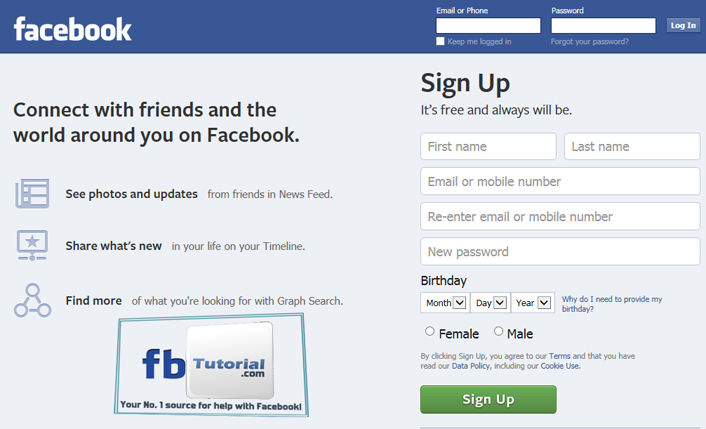
“I can’t sign up because there is already another account associated with my phone number”
If you had signed up for a Facebook account with your phone number in the past but you can’t remember your password, you can ask Facebook to reset your password on your behalf, and try logging into your account.
If you haven’t signed up with your phone number before, then make sure that you typed your phone number correctly. If you entered your phone number correctly and still see a message that says an account already exists with your phone number, you should also let Facebook know — use one of the contact forms linked-to above.


