How to ban someone from your Facebook Page
FBtutorial.com — There are many reasons a Page Manager or Owner may want to ban someone from their Facebook Page. Especially repeated spammers and trolls who visit pages just to attack others in the comment section of your page posts.

According to Facebook Help Center and from the experience of FBtutorial team, when you ban someone from your Facebook Page, they’ll no longer (Like, or) be subscribed to your Page.
People you ban will still be able to share content from your Page to other places on Facebook, but they’ll no longer be able to publish to your Page, like or comment on your Page posts, message your Page or like your Page again.
Due to heavy spamming on the social network giant, Facebook recommends banning people who continually publish spam on your Page.
How do I ban someone from my Page?
There are several ways to ban a person or another Page from your Page; through Settings, Comments, Messages, and Post by Others on your page. See the following step-by-step guide on how to achieve this.
Ban someone from the people who like your Page:
- Click Settings at the top of your Page
- Click People and Other Pages in the left column
- Click
 next to the person or Page you want to ban and select Ban From Page
next to the person or Page you want to ban and select Ban From Page - Click Confirm
How to ban someone from a comment on your Page post:
- Hover over a comment by the person or Page you want to ban and click x
- Click Ban [User’s Name]
How to ban someone from a message sent to your Page:
- Click Messages at the top of your Page
- Click the message on the left from the person you want to ban
- Click
 and select Ban from Page
and select Ban from Page - Click OK
How to ban someone from a ‘post by others’ on your Page:
- Click Visitor Posts on the left side of your Page
- Click
 in the right of the post by the person or Page you want to ban
in the right of the post by the person or Page you want to ban - Select Delete from Page
- Click Delete and Ban User or Delete and Ban Page
How to ban someone from a post that your Page has been mentioned in:
- Click Visitor Posts on the left side of your Page
- Click
 in the right of the post by the person or Page you want to ban
in the right of the post by the person or Page you want to ban - Select Hide From Page
- Click Ban User or Ban Page
Now that you know how to ban someone from your Facebook Page, you may also want to know how to undo the ban. Isn’t that right?

Sometimes Page Owners and Managers may have a change of heart and want to unban someone from their Facebook page.
How do I unban someone from my Page?
To unban someone from your Page. Follow the steps below:
- Click Settings at the top of your Page
- Click People and Other Pages in the left column
- Click People Who Like This Page
 and select People Banned From Page
and select People Banned From Page - Click
 next to the person you want to unban and select Unban
next to the person you want to unban and select Unban
If there’s anything related to Facebook you’d like the FBtutorial team to research and write about, pls feel free to let us know via the contact form on our website or in the comment section below.

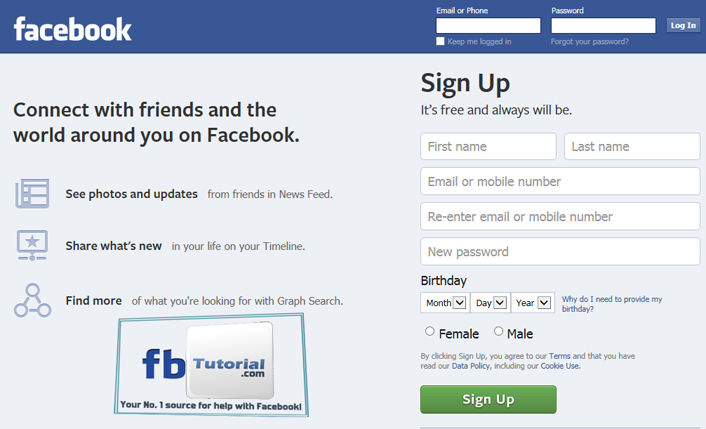
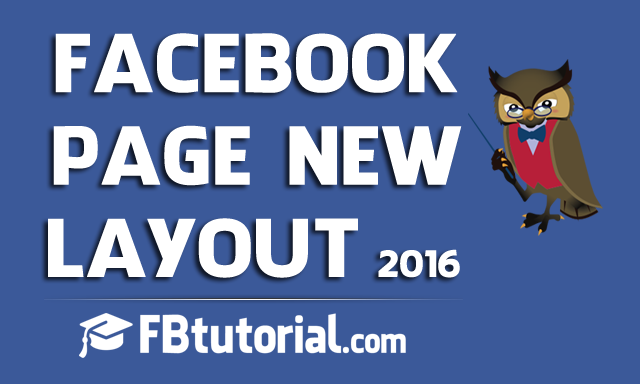
How do I ban someone from my page who hasn’t liked it or commented on it?