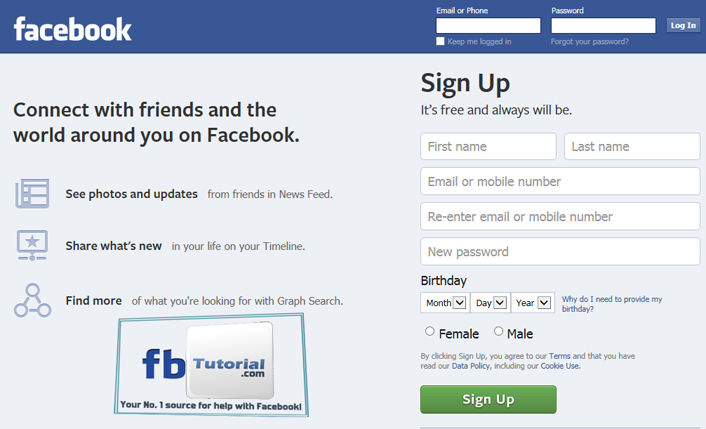How to secure access to your Facebook with Two-factor Authentication
FBtutorial.com | Facebook Tutorial — Setting up two-factor authentication can help secure unauthorized access to your Facebook account. Learn how to setup Facebook two-factor authentication for better security.

The popular saying is true, that “prevention is better than cure”. It is better to prevent unauthorized access to your Facebook account than having to deal with the difficulties of trying to regain access to your Facebook.
Talking about Facebook security, one of the help requests we often get from Facebook Users are from those whose social media account has been hacked or compromised and are looking for how to recover it.
Facebook two-factor authentication and how it works
Two-factor authentication is a security feature that helps protect your Facebook account in addition to your password. If you set up two-factor authentication, you’ll be asked to enter a special security code or confirm your login attempt each time someone tries to access your Facebook account from a computer or mobile device not recognized.
You can also get alerts when someone tries logging in from a computer we don’t recognize.
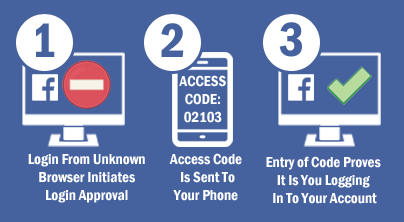
How to enable Facebook two-factor authentication (Desktop)
To turn on two-factor authentication for your Facebook, follow these steps:
- Go to your Security and Login Settings by clicking
 in the top-right corner of Facebook and clicking Settings > Security and Login
in the top-right corner of Facebook and clicking Settings > Security and Login - Scroll down to Use two-factor authentication and click Edit
- Choose the authentication method you want to add and follow the on-screen instructions
- Click Enable once you’ve selected and turned on an authentication method
Enable two-factor authentication on Facebook (Mobile)
To turn on or manage two-factor authentication on your mobile device:
- Scroll to the bottom of any page and click Settings & Privacy > Security and Login
- Scroll down and click Use two-factor authentication
- Click Set Up
Facebook Authentication Methods
There are several authentication methods you can use with your Facebook account when logging in from an unrecognized computer or mobile device.
These are the current authentication methods supported on Facebook:
- Text message (SMS) codes from your mobile phone
- Security codes from Code Generator
- Tapping your ‘security key’ on a compatible device
- Security codes from a third party app
- Approving your login attempt from a device we recognize
- Using one of your printed recovery codes
You can use as many authentication methods as you would like, but you need to have at least text message (SMS) codes turned on, or at least both a security key and Code Generator turned on. This is how to secure access to your Facebook.
If you use Facebook for business and/or manage multiple Facebook Pages for Clients, the FBtutorial team strongly suggest you enable two-factor authentication to better secure access to your valuable social media account.