Good News: Facebook finally adds Moderator role to Groups
FBtutorial.com — 😃 Good news for Facebook Users who administer Groups and have been longing for Facebook to make it possible to add Moderators to help manage their Groups. This new exciting feature Facebook Group Moderators comes after Facebook unintentionally left many users unhappy with its “auto-reported by facebook” robot that appears to be disrupting the peace in some Groups.

Today (May 17, 2016), the FBtutorial team noticed Facebook have started rolling out new moderator roles to some Facebook Groups. We say ‘some’ because only Groups with less than 100 – 500 members currently have this new feature from our own experience.
All groups under management with thousands of members, are yet to have the new moderator role as at the time of this publication.
Facebook says moderators are like admins, but with limited controls. Any user you make a moderator in your group will be able to manage membership, and review posts and comments in the group.
- There are now two roles for people who manage groups: Admins and Moderators. 😃👍
This is definitely a well needed feature in Facebook Groups, especially for those who are not comfortable giving another member administrative privilege in their group(s) . This is also one of the features we’ve long requested Facebook to consider implementing in Groups, by using the Facebook Feedback Form.
What is the difference between an admin and a moderator in a group?
The table below from Facebook Help Center, outlines the roles and what they’re able to do in Facebook Groups:
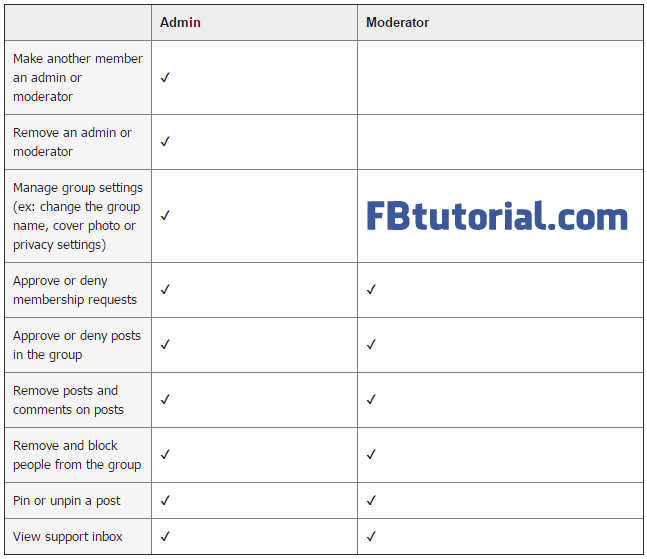
Facebook Group Moderators will be able to manage membership, and review posts and comments in the group. However, they won’t be able to make another member an admin or moderator, won’t be able to remove an admin or moderator and won’t be able to edit group settings either.
We will be updating this FBtutorial.com post on Facebook Group Moderators as new information become available to us.
Meanwhile, have you noticed the new moderator feature in any of the large or small groups you manage? Share your thoughts on FBtutorial.com!



Haven’t quite figured this out yet. Some groups under 1000 have it. Some don’t. Some over 10,000 have it. Some don’t. We can assume it’s just a paced rollout.
@Billy — Thank you for sharing your experience with the new Facebook moderator role in groups, on FBtutorial.com
With the additional information you’ve provided, it should be safe to conclude it’s either a paced rollout or random selection. Whatever the case may be, we can’t wait to have the new feature enabled for all the (large) groups under our management.
At the time of writing this, only our groups with a few hundred members—have the Facebook moderator role enabled.
BTW, are you having any issues with the new “Auto-reported by Facebook” in groups?
FBtutorial.com team
Not even noticing the “auto-reported by Facebook” thing yet. I wonder if that’s related to me not having moderator abilities yet.
Hello,
Yes, it is a good news for Facebook Group Admins. Now they can give power to other members to remove abusive content in the groups. Still, my group did not get this option.
Waiting for it 🙂
~Gagan
Your participation in this topic is appreciated, Gagan!
how to add moderator option in which group this is not available yet
Just a quick heads up. I finally have moderator settings. My group has been hovering around the 500-User mark for a while.
@Billy — thank you for your feedback on FBtutorial.com; we are certain other Facebook Group Admins would appreciate your feedback also.
Out of more than 5 groups under management by the FBtutorial team, only two small groups (with a couple of hundred members) have the moderator setting till date. We’ll certainly reach out to Facebook for explanation, if our larger groups (over 20k members) still don’t have the moderator setting in the coming weeks.
My 20K plus group still does not have the option. I really need this feature.
Can moderator post on the group without waiting for admin’s approval ?
Can a moderator post on the FB Group?
Found out that it is on the permission screen.
IS THERE A WAY TO REMOVE SOMEONE FROM BEING A MODERATOR SO YOU CAN RESTRICT WHAT THEY CAN DO. WE DONT’ LIKE IT CAUSE WE HAVE ADMINISTRATORS THAT DO THOSE JOBS NOW WE HAVE MODERATORS COMING IN AND ADDING WITHOUT THE ADMINISTARTORS PERMISSION
Thanks, admin, it’s really helpful. I was thinking of making someone an admin but this post shows that it’s better to make one a moderator rather than an admin of a group that deserves a sole admin.
is there a way to change from moderator to administrator? I accidentally changed myself to moderator. Can the other administrator change me back?