Facebook.com Automatic Email Forwarding Ending May 1st
FBtutorial.com — 2 years ago (March 2014), Facebook retired its email address service and forwarded messages to users’ personal email accounts. Now, users are being notified Facebook.com Automatic Email Forwarding ending after May 1st, 2016; FBtutorial reports.
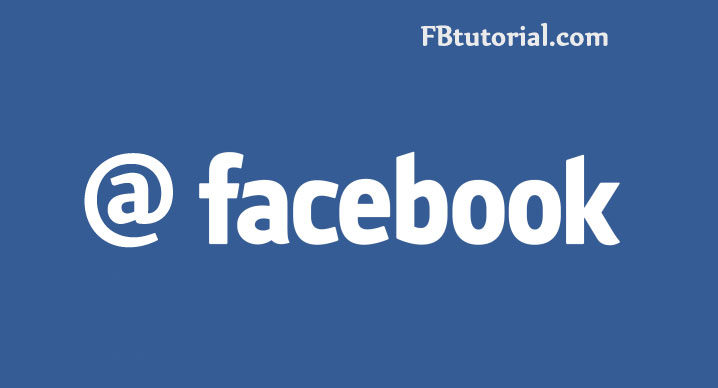
According to an email sent to users from Facebook (noreply@fb.com), as of May 1, 2016 the automatic email forwarding feature is ending. In the message, Facebook told users to update their email address on any services that currently send email to their @facebook.com account.
Facebook’s email service was so underused that the social network put an end to it in early 2014. However, Facebook kept the automatic email forwarding for users to continue to use. Since then, any email sent to yourusername@facebook.com address was forwarded to the primary email address you have on record when you signed up for Facebook.
According to InformationWeek, when Facebook launched email addresses as part of its “social inbox” revamp in November 2010, experts widely regarded it as a Gmail killer. The social inbox combined all Facebook communications — SMS, chat, email, and Messages — into one tab so users didn’t need to remember which friends preferred which form of communication.

Your @facebook.com email address was launched to let anyone email you using any traditional email system like Gmail, Yahoo or Hotmail; Facebook would then deliver these emails to your Facebook Messages inbox. If you sent messages to external email addresses with your @facebook.com email address, your emails would be formatted to look like Facebook messages, including your name, your profile picture, and your message.
Facebook’s email service never caught on, and even caused problems in 2012 when Facebook promoted your @facebook.com address over the primary email address users originally listed on their profile.
Because Facebook email addresses are rarely used, the change probably won’t affect the volume of email you typically receive. Nevertheless, if you are contacted through your Facebook email address, it will be more difficult moving forward to ignore unwanted solicitations.
How to disable or make sure you aren’t using Facebook Automatic Email Forwarding

From your Facebook timeline click About, then click ‘Contact and Basic Info‘. Scroll down to where it says ‘Email‘ and click the edit icon. Under your listed email addresses, click the ‘+ Add / Remove Emails‘ link. This will then take you to your ‘General Account Settings’ where you will see the personal email addresses you listed on Facebook, with one checked as your primary mode of contact.
Uncheck the box for using your Facebook email, which is based on your Facebook username. Since emails will no longer be forwarded from your Facebook email address to your primary contact email address, there’s no reason to keep your @facebook.com email activated.
If you make any changes, be sure to click ‘Save Changes’ on the General Account Settings page. Make sure to update your email address for any services that currently send email to yourusername@facebook.com.
Personally, we’ve never really used Facebook’s email service when it launched in 2010, but we did however, test and partially used the email forwarding feature; which was a better alternative than publicly listing your personal email address on Facebook.
Do you use Facebook’s Automatic Email Forwarding, and is this a feature you think Facebook should’ve maintained? Share your thoughts on FBtutorial.com!


